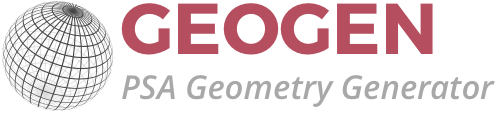Product List File (PLF)
Contents
Product List File (PLF)¶
GEOGEN Product List File (PLF) files are in JSON format. It consists in an array of plf_product objects described below. It contains only the following member:
products(array)List of plf_product JSON object.
plf_product¶
JSON object specifying an input PDS3 or PDS4 observational data product to compute geometry metadata for.
Mandatory members are defined in the GEOGEN configuration file, by the req_product_prop member, which serves as schema for PLF files. The latest psa_config.json file defines that a PLF Product JSON object must contain the following members:
product_id(string)Identifier of input PDS observational data product.
instrument_host_id(string)Instrument host identifier of input PDS observational data product.
instrument_id(string)Instrument identifier of input PDS observational data product.
target_name(string)Target name of input PDS observational data product.
product_type(string)Type of input PDS observational data product.
start_time(string)Start time of input PDS observational data product.
stop_time(string)Stop time of input PDS observational data product.
dataset_id(string, optional)PDS3 dataset identifier of input PDS observational data product. Its value is passed to the output Coverage GeoJSON file as feature property.
Additional mandatory members are instrument-data-product-specific. They are defined in the GEOGEN configuration file by the req_prop member. For example, from the latest psa_config.json file:
Mars Express (MEX)
HRSCRDRdata products require thedetector_idandlinesmembers,Trace Gas Orbiter (TGO)
CASSISCalibrateddata products require thefilter,samplesandlinesmembers.
Note
The data type of a PLF Product JSON object member is identical to the type of the PDS3 keyword or PDS4 property,
specified by the req_prop JSON object path member in the GEOGEN configuration file. For
example: CASSIS Calibrated data products lines member is a number.
Tip
Use the GEOGEN CLI config command to display the required properties for a given instrument data product
type.
PLF file example¶
{
"products": [
{
"dataset_id": "MEX-M-HRSC-3-RDR",
"product_id": "HG859_0004_SR2.IMG",
"instrument_host_id": "MEX",
"instrument_id": "HRSC",
"target_name": "MARS",
"start_time": "2017-04-24T16:43:29.295Z",
"stop_time": "2017-04-24T16:43:29.300Z",
"product_type": "",
"detector_id": "MEX_HRSC_SRC",
"lines": "1018"
},
{
"product_id": "urn:esa:psa:em16_tgo_cas:data_calibrated:cas_cal_sc_20200807t204813-20200807t204817-12079-64-pan-561609628-0-0",
"instrument_host_id": "TGO",
"instrument_id": "CASSIS",
"product_type": "Calibrated",
"target_name": "Mars",
"start_time": "2020-08-07T20:48:13.060Z",
"stop_time": "2020-08-07T20:48:17.060Z",
"filter": "PAN",
"samples": 2048,
"lines": 280
}
]
}