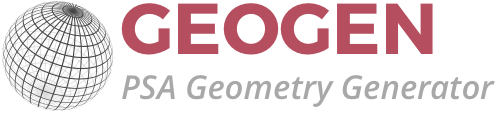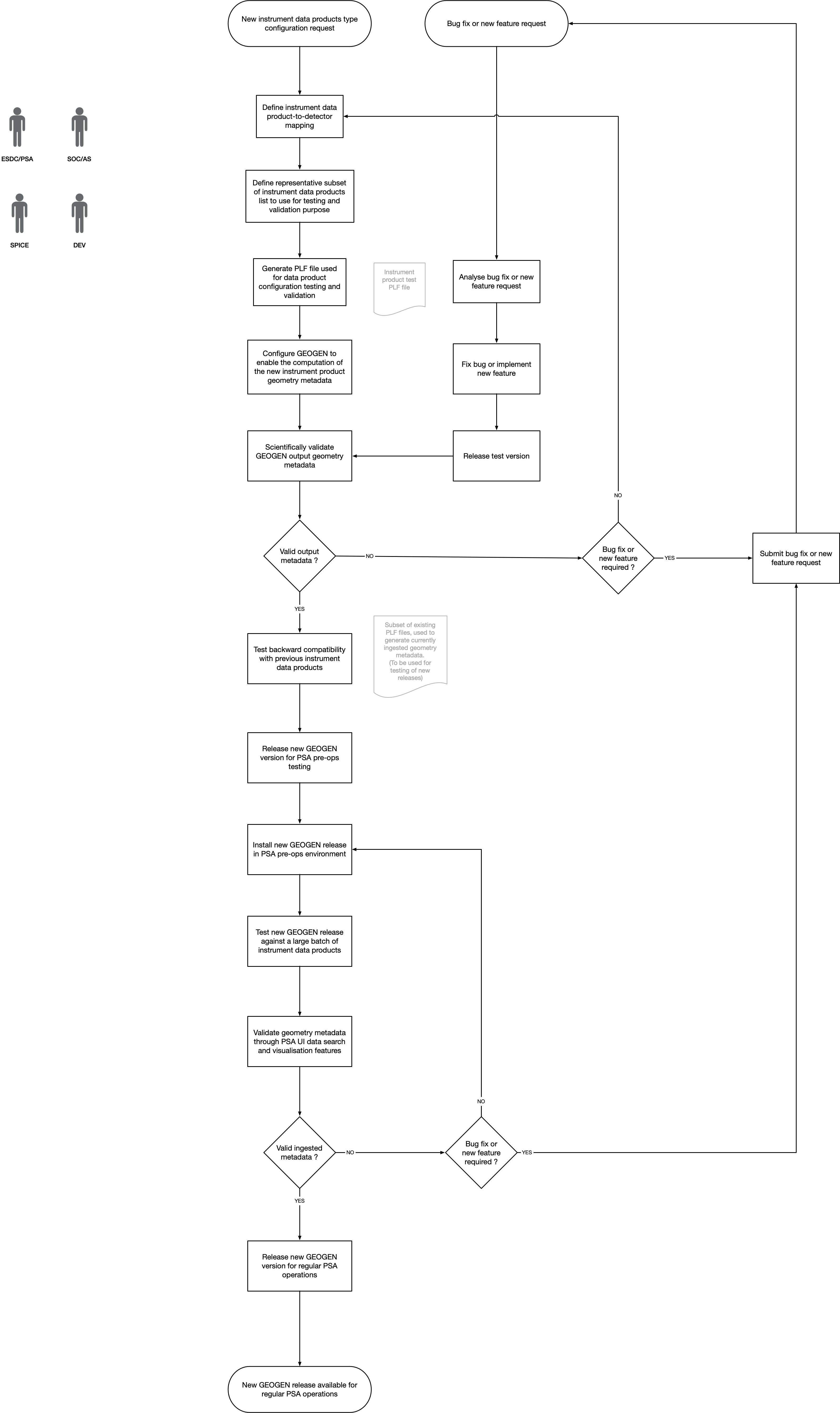Tasks and Workflow
Contents
Tasks and Workflow¶
Actors and their tasks are:
PSA ops engineers (PSA OPS)
Ensure that GEOGEN is properly configured for PSA operations
Generate input PLF files
Run GEOGEN against generated PLF files using appropriate options (eg: DSK or not etc…)
Validate GEOGEN output geometry metadata
Mission archive scientists (AS)
Verify GEOGEN configuration (and computational options) for a given mission/instrument/detector
Define new instrument data product-to-detector mapping
Define and generate representative PLF
Implement and test new configuration (with support from GEOGEN devs)
Scientifically validate GEOGEN output geometry metadata (Coverage GeoJSON file)
GEOGEN developer (DEV)
ESS SPICE engineer (ESS)
The following diagram represents to flow of tasks for releasing a new operational version of GEOGEN that has been tested, and scientifically verified and validated. Triggers are:
New instrument data product type configuration request
Bug fix or new feature request
Release Procedure¶
Releases are tagged versions of the GEOGEN psa_geo repository.
The latest version of GEOGEN and its configuration is always available in the master branch of the repository. It is the version to be used for PSA operational purposes (generation and ingestion of geometry metadata).
The release of operational versions of GEOGEN must undergo a specific testing procedure: the test/test_compute.sh
testing script must be run against a growing collection of test PLF files to ensure background compatibility of GEOGEN.
Test reports are available for each release in the test/reports directory.
Increment version in
VERSIONfile.Add release note in
psa_geo/docs/source/releases.rstRun test script from
psa_geodirectory:bash test/test_compute.sh
Check errors in
psa_geo/test/reports/(eg:test_report_v5.0.0-rc2.txt)Quick visual check output Coverage GeoJSON files in psa_gego.
Update and publish documentation at each new release by running the
make htmlcommand from the thedocsdirectory.Commit and push to remote
psa_geoBitbucket repositoryTag version. Tags for release candidates of are suffixed with
-rc<n>, where <n> is an iterative number used between two milestone releases. For example:# local git tag v5.0.0-rc2 # remote git push origin v5.0.0-rc2